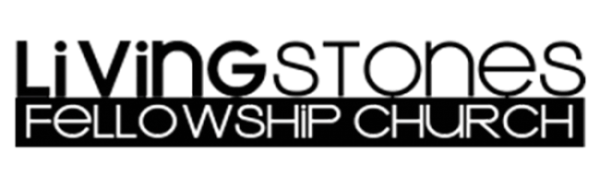BUILDING FOR THE
FUTURE
Thank you for investing in our church, our city, and the Kingdom of God through your giving.
BANK via ZELLE
Major banks have different ways of sending money to a place of your choice, i.e. “Bill Pay”, Zelle, etc. Depending on what bank & what method you choose, please check with bank for their specific procedure for the method you choose. Essential steps & information you will need to set up an account to send the funds to:
a. Log on to your bank’s website & account
b. Select “Transfer & Pay”
c. Select “Send Money with Zelle”
d. Click “Add Recipient”
e. In the “Name box” type in “Living Stones Fellowship Church”
f. Scroll down. In the “Send By” choose the arrow that asks for an email. Enter accounting@lsfcdallas.org
g. To send the funds select “Living Stones Fellowship Church”
h. Put in the amount.
i. Follow the steps to complete the transaction.
CHECK OR CASH
- You can give cash or check in person at any LSFC weekly service.
- You can mail a check to:
Living Stones Fellowship Church
12104 Josey Lane
Farmers Branch, TX 75234
We do not recommend sending cash through the mail.
Questions about giving?
Someone from our team will help you answer any questions you have
accounting@lsfcdallas.org
(972) 373-4373
[wpforms id=”33136″]